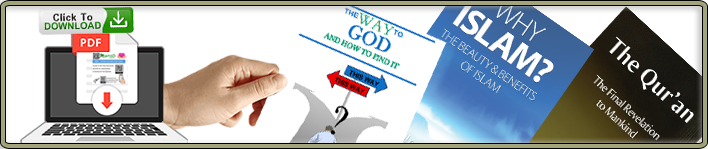
Printing our Pamphlet printer setup:
- Download and open the PDF document
- Click on printer icon on the top of the PDF document
- Set “Destination” by selecting your printer
- Set “Pages” to “All”
-
Under “More settings” set the following:
- “Pages per sheet” to 1
- Select “Two-sided” this to print on both sides
- Select “Flip on long edge”
